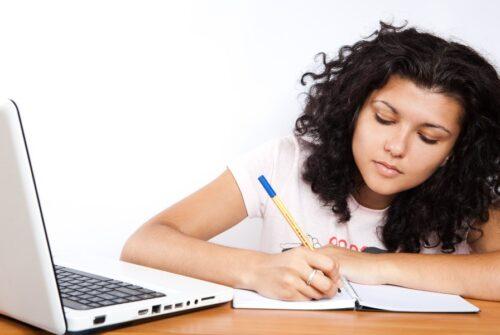The first impression is the last. Now it’s up to you on what type of first impression you want to make on your clients. You need to portray an aura of confidence so that they can keep their trust in you. One way to enhance your self-confidence- is by making a powerful presentation.
Powerpoint presentation is perhaps, plays the most fundamentally crucial part in your pitch. They are the hero of your meeting, and without an informative, competent, and creative presentation, your business proposal is likely to fail. However, a thorough and precise PowerPoint presentation partially guarantees the success rates of your marketing or business proposal.
5 Ways To Make Good Powerpoint Presentation
Generally, clients are on a tight schedule, and they need a presentation that will cut right to the chase. Below are some pointers that will help you make a promising business-oriented PowerPoint presentation.
1. Make A Plan
Before you start making your PowerPoint presentation, ensure that you make a plan of action. Jot down the crucial details regarding your presentation. This will help you not miss out on anything. Do meticulous research on these topics and make a plan of action.
This plan can be a rough outline for your presentation. The outline will ultimately guide to make an efficient presentation. A good start will set in the right tone for the following things.
2. Add Infographics And Visual Content
As humans, we have a short span of attention. Therefore, it should be your top priority to hold on to your client’s attention from the beginning.
Adding visuals and infographics is an exemplary way of making your slides attractive. Furthermore, it also waters down the written content into one single image.
For example, significant information about the company, such as SWOT Analysis can be too wordy for a slide. Therefore, you can add a customized template that will make the data look less complicated. This tip has proven to be greatly beneficial for business and marketing presentations.
3. Choose a template
There are several perks of choosing a template for your presentation. For starters, they are less time-consuming when it comes to editing. This allows you to better invest your time in other details of the slides. They also add consistency or uniformity to the presentation. Not only does it look striking, but it also makes it look professional.
You must invest in personalized PowerPoint templates to enhance your presentation. Hislide.io have been in the business of creating customized and proficient templates for a long time now. Your overall presentation will look polished because of their idealistic slides.
4. Content
The information in your slides should be authentic, reliable, and relevant. Don’t just put in statistical data to make your presentation look analytical. The clients will see right through it and are immediately set off. They want a firm that will value and respect their time. Hence, make sure that your content has no fluff and is straightforward.
The way you format your content is also an important thing. Neither you nor your clients have the patience to read lengthy paragraphs. Ensure that you type precise sentences. Use bullet points to condense your sentences and to make them look professional.
5. Delivery
All of these efforts come down to zero without a confident delivery. You need to calm and collected composure before you enter the business setting. Trust yourself to know everything in the presentation. Encourage your audience to ask for doubts and answer them confidently. There are several ways to practice for your actual meeting.
You can look in the mirror and practice the delivery. You can also ask your friends or family to play the audience. Use your optimal presentation and your self- confidence to make a remarkable first impression right off the bat.
Final thoughts
It’s time that you out these crucial and fundamental tips to make a promising PowerPoint presentation into good use. In brief, select the right infographics, put in sufficient visual content, opt for the correct template, and go through your presentation once. Ensure that your PowerPoint slides and your delivery send across the desired message to lockdown clients.