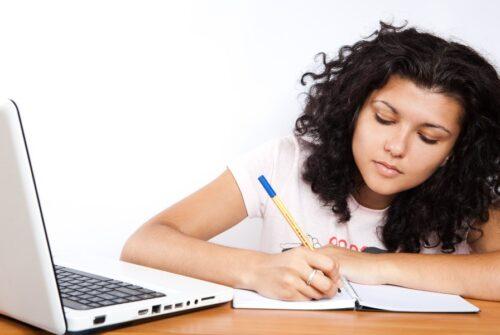In modern web development, full stack developers do much more than just writing code. They also take care of deploying, testing, and maintaining applications. This is where DevOps comes in. DevOps is a mix of development and operations. It focuses on making the software development process faster and smoother.
To be a good full stack developer today, it’s important to know some DevOps tools. These tools help in automating tasks, tracking changes in code, testing apps, and keeping them running without problems.
If you are planning to learn full stack development or are already enrolled in a full stack developer course in Hyderabad, then learning DevOps tools will give you a big advantage.
What is DevOps?
DevOps is a set of methods that brings together developers and operations teams. It focuses on continuous integration, continuous delivery, automation, and collaboration. DevOps helps deliver better software faster and with fewer errors.
DevOps tools help full stack developers manage their code, deploy apps, monitor performance, and collaborate with teams. With the help of these tools, developers can easily test their code, roll out new features, and fix bugs quickly.
Why DevOps is Important for Full Stack Developers
Full stack developers work on both front-end and back-end parts of an application. This means they need to understand the full software development life cycle. DevOps tools help them:
- Manage code versions
- Automate testing and deployment
- Monitor app performance
- Work better in teams
- Save time and avoid manual errors
Most modern tech companies expect developers to know at least the basics of DevOps. That’s why a good developer course will include lessons on DevOps tools and practices.
Let’s take a look at the most essential DevOps tools that every full stack developer should know.
1. Git and GitHub
Git is the most favoured tool for version control. It helps developers keep track of code changes and work with others without overwriting each other’s work.
GitHub is an online medium that uses Git. It allows teams to collaborate on code, review changes, and store project files in the cloud.
Key features:
- Track and manage code changes
- Work on multiple features using branches
- Collaborate with other developers
- Roll back to earlier versions of code
Git and GitHub are often the first DevOps tools taught in a developer course in Hyderabad, and for good reason. They are easy to learn and very useful in real-world projects.
2. Docker
Docker is a tool that assists you create, test, and run applications in containers. A container is like a small package that includes everything your app needs to run—code, tools, libraries, and settings.
With Docker, your app will work the same way on any machine, no matter the operating system. This helps avoid the common “it works on my machine” problem.
Key features:
- Package apps with all dependencies
- Run apps the same way on different computers
- Save time during deployment
- Works well with cloud services
Docker is a must-learn tool for full stack developers who want to make apps that are easy to move and scale.
3. Jenkins
Jenkins is a widespread tool for continuous integration and continuous delivery (CI/CD). This means it helps developers test and deploy their code automatically.
Every time you make a change in your code, Jenkins can run tests and deploy the new version without you doing it manually. This saves time and helps avoid mistakes.
Key features:
- Automate testing and building code
- Schedule regular tasks
- Integrate with many other tools
- Customize with plugins
Jenkins is often used in professional development teams. Learning how to use it can be a big plus if you’re taking a developer course and planning to work in real-world environments.
4. Kubernetes
Kubernetes is a tool that manages containers. If Docker helps you run containers, Kubernetes helps you organize and scale them.
For example, if you have many containers running different parts of your app, Kubernetes can help manage them all at once. It makes sure your app stays online and can handle more users if needed.
Key features:
- Manage multiple containers
- Automatically restart failed apps
- Scale apps up or down
- Works well with Docker and cloud platforms
Kubernetes is more advanced, but it’s very powerful. Learning the basics of Kubernetes is helpful, especially if you’re building larger apps or working with cloud services.
5. Ansible
Ansible is a tool for automation. It helps you set up and manage servers, install software, and deploy apps without doing things manually.
With Ansible, you write simple scripts (called playbooks) to automate tasks. This makes your work faster and more reliable.
Key features:
- Automate repetitive tasks
- Set up new servers quickly
- Easy to learn and use
- Works well with cloud environments
Many companies use Ansible to manage their infrastructure. Knowing how to use it is a great skill for any full stack developer.
6. Nagios
Nagios is a tool used for monitoring. It helps you keep an eye on your servers, apps, and systems. If something goes wrong—like your website going down—you’ll get an alert.
Monitoring is important in DevOps because it helps fix problems before users notice them.
Key features:
- Monitor servers and apps
- Get alerts for issues
- Check system health
- Create reports
Nagios is a reliable tool that helps developers and operations teams stay on top of system performance.
7. Terraform
Terraform is another infrastructure automation tool. It helps you set up and manage cloud resources using simple code.
For example, you can use Terraform to create servers, databases, and networking resources in AWS, Azure, or Google Cloud.
Key features:
- Automate cloud infrastructure
- Use code to manage resources
- Reuse and share templates
- Keep track of infrastructure changes
Terraform is useful when you are working with cloud platforms and want to automate your setup.
8. ELK Stack
The ELK Stack is made up of three tools: Elasticsearch, Logstash, and Kibana. Together, they help you manage logs and data from your app.
- Elasticsearch stores and searches data
- Logstash collects and processes logs
- Kibana shows visual reports and dashboards
These tools help developers understand how their app is running, find bugs, and improve performance.
Learning how to use the ELK Stack is a bonus aptitude that can help you stand out in job interviews and team projects.
9. Prometheus and Grafana
Prometheus is a monitoring tool that collects data from your app, and Grafana turns that data into easy-to-read charts.
Together, they help you understand how your app is performing in real time. You can create dashboards to track things like memory use, server load, or request times.
Key features:
- Collect and display system data
- Create dashboards and alerts
- Monitor performance in real time
- Popular in DevOps teams
These tools are often used in cloud environments and are important for full stack developers working on large-scale applications.
How to Learn These Tools
Learning DevOps tools might sound hard at first, but you don’t need to learn them all at once. Start with Git and GitHub, then slowly explore Docker and Jenkins. Choose tools that match the kind of projects you’re working on.
A good developer course in Hyderabad will include hands-on practice with these tools. You’ll learn how to use them in real projects, and understand when and why to use each one. Courses that include DevOps are great because they prepare you for real jobs in tech companies.
Conclusion
DevOps tools are very important for full stack developers. They help you write better code, deploy apps faster, and keep everything running smoothly. From version control to automation and monitoring, these tools make development easier and more reliable.
If you’re learning to become a full stack developer or planning to join a full stack developer course, start learning these tools early. They will help you become a more skilled, confident, and job-ready developer.
By learning DevOps tools, you don’t just write code—you build complete, professional applications that are ready for the real world.
Contact Us:
Name: ExcelR – Full Stack Developer Course in Hyderabad
Address: Unispace Building, 4th-floor Plot No.47 48,49, 2, Street Number 1, Patrika Nagar, Madhapur, Hyderabad, Telangana 500081
Phone: 087924 83183